How to buy & send a book as a gift
Books make great gift ideas - here's how to do it on Amazon
Giving books to your friends & family is easy from Amazon. I’ll walk you through it right here.
Kindle Ebooks
Note: Kindle Ebook gifts can only be redeemed by people who live in the same country as you.
Go to the Amazon app or web site in your browser.
In the search bar, enter the author name and the name of the book you’d like to give. For example:
Then click the search button and you’ll see a list of books that match your search criteria, like this:
Click the title you want, and the book’s page will display. On the right-hand side of the page, you’ll see a small box that says “Buy for Others:”
Next, the Checkout page will display:
On this page, enter the name of the recipient, a message, your payment method, and other information. Then complete your purchase and your recipients will receive an email with a link to redeem your gift. (If you chose the other option, you’ll have to send the links manually.)
Paperback Books
To give a paperback book, go through the same steps to find and add your book to your cart (do NOT click “Buy Now”).
Open your cart and check the box labeled “This is a gift” as shown below:
Then click “Proceed to Checkout.”
Amazon will display a page where you can set the delivery address for your gift and a message:
After you complete the information on that page, you can make your purchase as you normally would.
Wrapping Up
Sending a book as a gift through Amazon (or any retailer) is easy-peasy. It only involves a few extra steps: choosing a “give as gift” option and entering the relevant information for your recipient.
Have fun and happy giving!




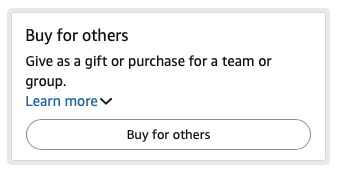
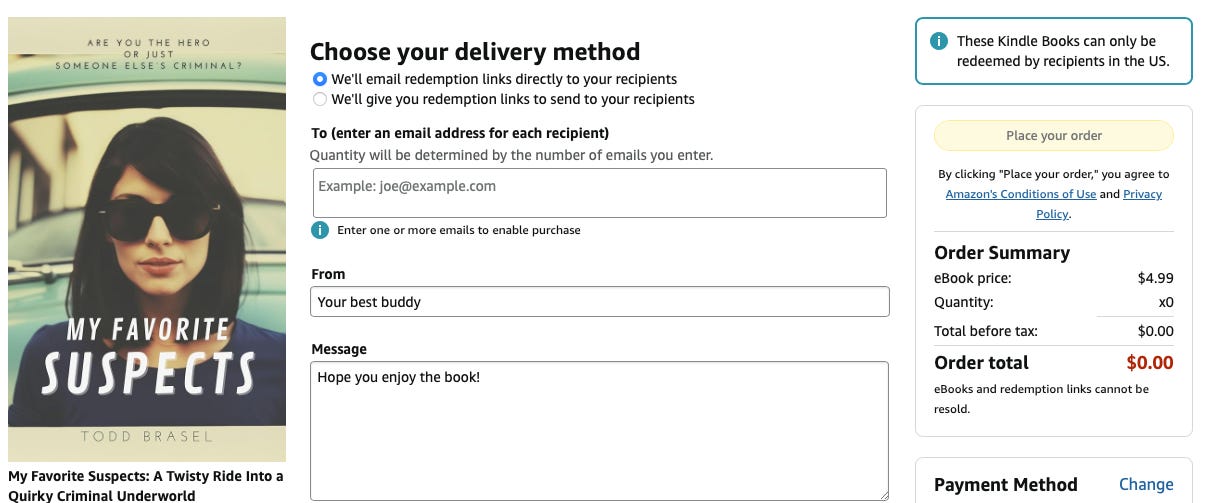


Thanks! I never saw the option to send an ebook to someone else. I sure wish I knew that before.